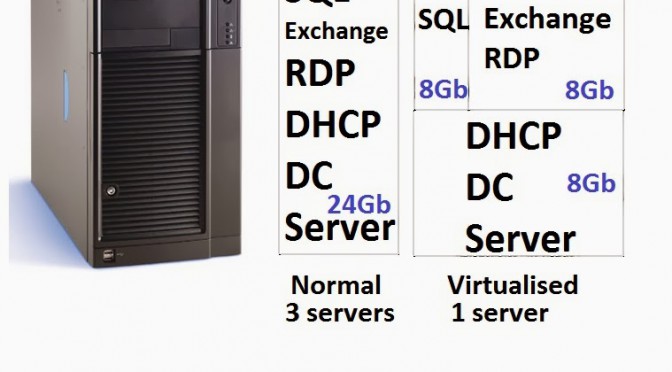Virtualisation – Doing More with more and paying less
– a beginners guide
The trend now is to do away with several servers and combine them in to one. It seems easy but many of the so called IT people don’t understand it so what chance do you? Well here is a simple guide. Ask your proposed installer and if they can’t make it this simple, don’t use them, use us instead!
A file server isn’t just a box that stores data for sharing, its much more than that and it can be even more than that too.
Let me explain all the tasks and Jobs that a server has to do:
Domain controller, it looks after all the computers and users, who does what, who can do what, who does what where and with what. It contains all the permissions, security rules and without it your network domain wont work. It holds all this in a thing called the Active Directory, like a phone book.
DHCP Controller When a computer, phone, tablet or anything joins the network it needs some information so it can connect with everything else. The DHCP controller does this and also limits the connection time.
File Server This is sharing the data files according to the rules of the Domain Controller and Active directory
That’s the simple stuff now comes the specialised heavyweight stuff:
SQL Server This is a special role for holding and handling data. Big fat files need special handling to keep them working quickly.
Exchange Server. This is the e-mail, diary and contacts server. Its what makes Outlook work in a network.
Remote Desktop Server aka Terminal Services. This takes some imagining. Imagine several desktop computers, now cram them into one box so that several people can connect remotely as if they were using a computer in the office.
In the past you needed three or four servers one for the simple stuff and one each for the heavier role. You could not put them all on one machine as they would fight with each other and the system would become unreliable.
Computers have come on a long way and are now much more powerful, a server still spends a lot of time doing nothing and a way has been developed to use this spare time without needing all the extra drives, power supplies, video cards etc. This is called virtaulization.
Imagine we take a big powerful computer which has 24Gb of memory and two network cards. Its going to be cheaper than four separate servers. Now divide it up so that there is the basic server which has 8Gb of memory reserved for it. Now take the rest of the memory plus a lump of hard disk, split it into two and treat these parts as servers, separate memory but sharing the same power supply, processor etc.
If a single computer costs for example £3,000 then you would need three or four at a cost of £12,000. By using Virtualization we can use a £6,000 computer to do all the tasks.
Virtualization saves money, energy, and space. After you’ve decided to go virtual, take steps to make implementation easier: Get to know some important terms about virtualization, types of virtualization, and leading companies and products in virtualization.
Then we have backup and Anti Virus control.
So the reasons for using Virtualization?
Licensing
You need a base licence of Server with Hyper-V (The virtualiser)
You need a Server Licence for each virtual machine. In our example two
You need a licence for Exchange and SQL servers
You need user licences (Cal’s for each concurrent user of each system)