Here is a guide to why no one has any real control over the broad band performance they get but also a little tale of how we doubled the broadband and wireless performance at one site.
When it comes to broadband you get what you are given. Everyone is offered the service of zillions of Gigabytes for a few pence per week but reality really delivers. Its also difficult to squeeze any significant extra performance, even if you follow some of the websites. It’s a bit like the myth of £200 Goldplated HDMI leads, they don’t work any better than a £2.50 cable, ask my why and I will tell you.
The further away from the excjhange then the slower the broadband will be, have a graph.
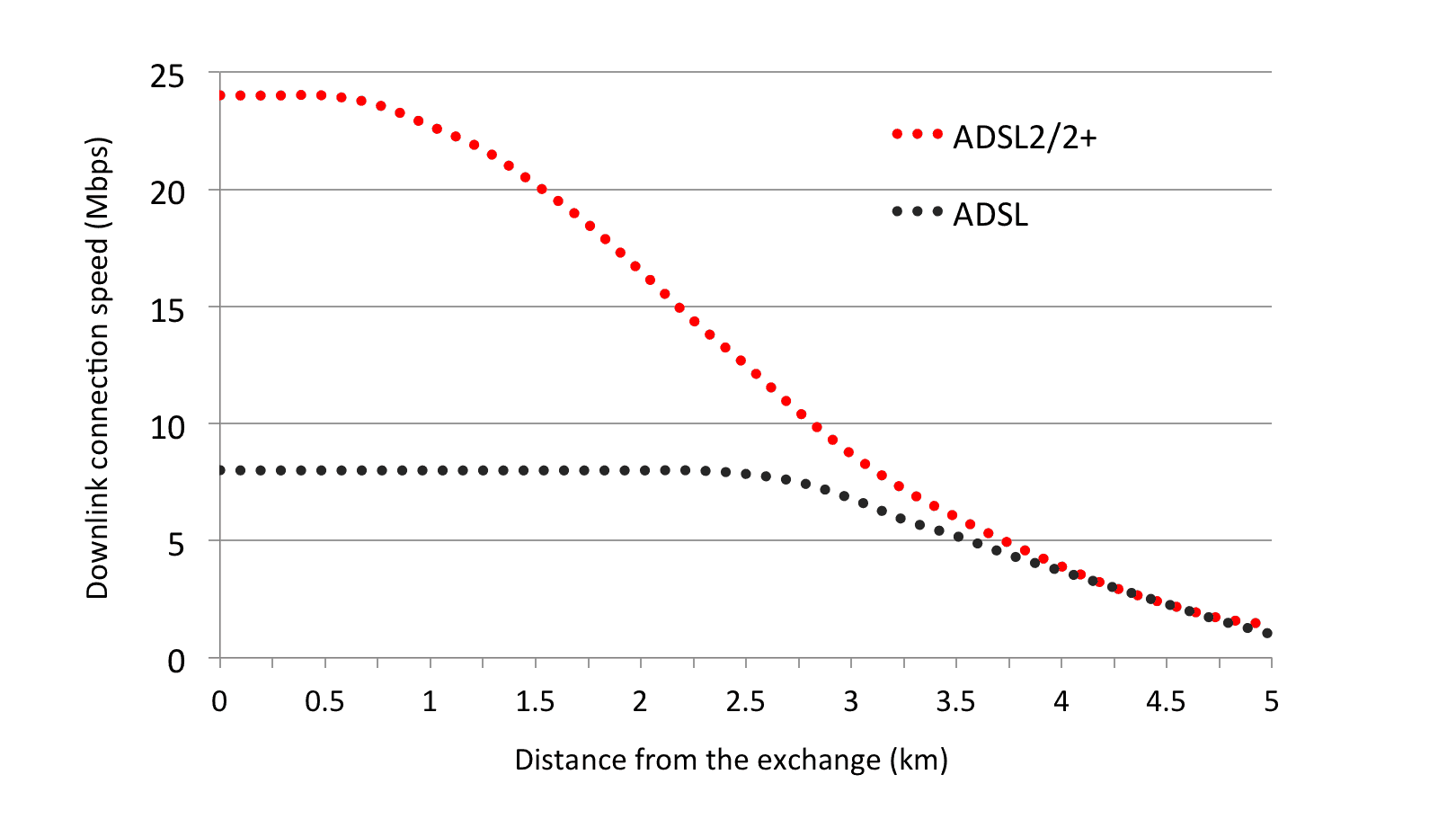 So if you leive near the exchange, which can anything from a large brick building with Openreach vans to a small brick building tucked away in larger villages You will get a good fast broodband signal. You can see how fast it tails off and at around 3km its getting bad. Remember it’s not how the bird flies but how far the cable travels. In the case we are quoting later the crow would fly 3 km but the cable snakes a 6.2km route to the property and through some pretty ropey cables and connectors.
So if you leive near the exchange, which can anything from a large brick building with Openreach vans to a small brick building tucked away in larger villages You will get a good fast broodband signal. You can see how fast it tails off and at around 3km its getting bad. Remember it’s not how the bird flies but how far the cable travels. In the case we are quoting later the crow would fly 3 km but the cable snakes a 6.2km route to the property and through some pretty ropey cables and connectors.
Sp distance is a factor, If I am sitting nect to you and you shout my name its easy to hear but the further away I go then the fainter your shout, so that is signal strength. The other factor is signal to noise ratio. If my ear is 2cm from your mouth then I will hear your shout quite well. If I move across a crowded bar ten metres away, then I would be pretty pushed to hear you over the heavy metal music that happen to be playing, so you slow down what you are saying, it’s the Englishman talking to a foreigner effect. Whereas in a wood at night no problem. This is the signal to noise ratio, no noise the ratio is high, loads of noise it gets quite low. This is measured in dB or decibels, the figures are confusing so we wont really go there.
So the stronger the signal and the lower the noise the better and clearer what comes out, in Broadband terms, the faster the signals, notice the plural?
There are two types of signal, Upstream and Downstream. The down stream is what the exchange sends to you, upstream is what you send to the exchange. They work at different speeds because you send “I want Google” by typing it in, you type the URL http://google.co.uk, 19 charcters and you get back a a screenfull for example Wikipedia is over 28,000 and google is about 2000, BBC news is around 3,000. From this you can see that you want to send less than you get back. There are exceptions which I will talk about later.
As a result the download speed is more than the upload speed and as nearly all lines go through BT they dont give you any more upload speed than they have to.
How does this all get sorted out for my home speed?
Your router “talks” to the exchange, they hold a “Can you her me and how well?” conversation. They start high and gradually drop the speed until the signal is clear between them, this can take ten days and is known as the training period.
One of the measures is the Signal to Noise Ratio, I mentioned this earlier with the crowded room. BT sets a limit of 6dB, TalkTalk run a little higher at 9dB. It doesn’t matter the method but when the router reports the SNR ratio as 6dB back to the exchange the speed change stops and that’s what you get, and the higher the down speed the higher the up speed. The chances are that if you get 2Mbps down you will get 0.5Mbps up. If its 1Mbps then you will get 0.256Mbps. Don’t worry about the units its about how many characters per second you get.
How we fooled the exchange to go faster
As you have guessed by now, if you have been following the blog, we are geeks, but we are unusal in that we can explain things in English. We know that ALL routers run on UNIX. This is a system that has been about for years and virtually runs the Internet, all Apple products, Android phones and probably your TV but most medium to small IT companies avoid it because it’s too technical for them.
So we take a router, reprogram it so that when it sees a poor signal at 12dB it doesn’t tell the exchange that figure it says, yep 6dB all is well, the exchange being trusting says ” OK time to fix the speed” and sends it faster than it would do otherwise. The risk is that the signal will get swamped and drop out, only it doesn’t.
We have been able to take a broadband router with a speed of 1.25/0.256 Mbps and get the speed up to 2.6/448 Mbps which makes Youtube and iPlayer work at HD resolution with any buffering or delays.
You can’t do this to any router, you need one that has ADSL configuration and allows you to change the programming. We found one at around £200. And there was an added bonus.
Really powerfull wireless signals.
In Ameraic everything is bigger, houses, ranches, everything so If you have a big house and a large “yard” or garden to us Brits you need a good signal from your wireless broadband. In Europe apparently we all sit in each others lap sowe can have less signal, according to Brussels EU-Rule 2005/513/EC. limits the output power to 100 mW but US routers go up to 400mW which gives you a better range. There have been experiments that have upped the power to 1,500,000mW and achieved a 50Km wirelsss signal.
So we just told the router it was now in the US of A and we wanted 100% power and it then covered an area of 2 acres rather than three rooms. We haven’t tried it any further but we have removed two repeaters.
While we are on the subject of wireless different devices work differently. Normal laptops have a small aerial the size of a 1p. We like the T series of Lenovo they are built the way a laptop should be built, with the best that technology can offer. For example the T series have twin aerials running down each side of the screen, That’s why the work better and cost more.
Also on that topic we setup a small experiment at a marina, we took a small UNIX computer called a Raspberry pie, attached a decent aerial and a wireless device and we were able to get a signal that phones and laptops couldn’t get. We then took this signal and re-broadcast it so that every device on the boat, phones, laptops etc. could have broadband even though the marine had limited to one single device per boat. We could have over 200 sharing the signal. There are marine devices to do this for around £700, we reckon we could supply the same thing for £200-£350. Interested? works for caravans and anywhere where there is a week WiFi and limited to one device.



 “To be, or not to be: that is the question:
“To be, or not to be: that is the question:
 The size of the Space Shuttles booster rocket was decided by the size of a standard Roman horse’s backside. How come? Well read on and get to the end as there is a moral to this story.
The size of the Space Shuttles booster rocket was decided by the size of a standard Roman horse’s backside. How come? Well read on and get to the end as there is a moral to this story.


