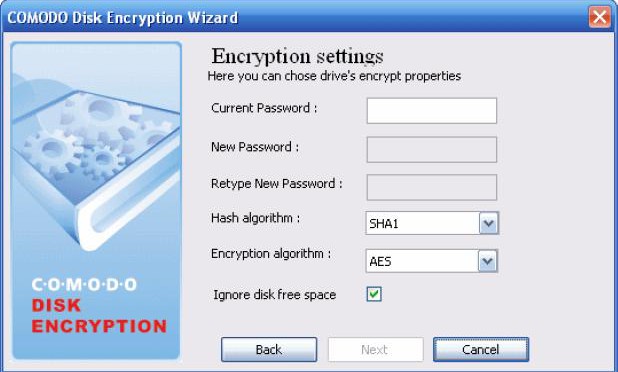Microsoft have really annoyed us, that’s no mean feat as we are loyal fans. You might not like them for lots of reasons but you have to admit that Microsoft rule the business roost, they have a wide range of products and when it goes wrong its usually predictable, common and easy to fix.
Microsoft have really annoyed us, that’s no mean feat as we are loyal fans. You might not like them for lots of reasons but you have to admit that Microsoft rule the business roost, they have a wide range of products and when it goes wrong its usually predictable, common and easy to fix.
So why are we upset? – Microsoft greed, quite simple and that is driving them to fool the end user into shelling out more hard earned money than they have to. They are also pandering to the greed of ignorant IT advisers who are attracted to quick profit’s and easy sales without a care for their clients long term benefits. Just like endowment mortgages, extended warranties, PPI and any “cheap” scheme!
I am going to ignore the cost of hardware, that’s the bits you kick and forget to dust, at least for this part, I’ll get round to it later, in another blog.
Lets assume you are an ordinary business user, in this example you work on your own. You buy a computer and install Microsoft Office Home & Business which gives you Word, Excel, One-Note, Outlook and PowerPoint. That will cost you £200 -ish. Now if there are more of you then will need a server which we will discuss later.
Now the ignorant or unscrupulous IT person will tempt you with Office 365, everything in the cloud for £10 a month and it never goes out of date, so you either dump or don’t use your Home & Business version or maybe you chose not to buy it as Microsoft will always push you to 365.
Lets do two things, look at the cost of ownership, Internet availability and versions as 365 is always up to date isn’t it?
If you buy the version for your computer it will cost £200 and you will keep it for about five years. Office 365 will cost you £10 a month and over five years that’s £720 including VAT. So you have paid 3.6 times more than you needed but of course its always up to date, isn’t it?
Office comes out every few years; 2003, 2007, 2010, 2013. So you will only ever be one version behind, and when was the last time people queued overnight to get the latest features for Office? – Never, they aren’t Apple you know.
Just to annoy you there is a free version of Office online, its not a clone, its from Microsoft and its free to use on the Internet, funny that no-one told you that till now isn’t it? https://www.office.com/start/default.aspx
Now lets look at Servers and this gets complicated so I’ll make it simple. A year ago you could buy a Microsoft server for a small business that did most things for up to 25 users. Try and buy it today and it will cost you at least £8,000 more for exactly the same thing.
Its all down to licence changes, I can do the maths here but we will both fall asleep, so take my word for it, if you don’t want to, then e-mail me and I will send you the detailed licensing costs.
Reasons why they are taking more ?
Greed, pure and simple, Microsoft revenues are being attacked on all sides with probably the only exception being the Xbox. Microsoft don’t answer to their users like you and me, we are the cash-cows. No, they answer to their shareholders who want more revenue and more dividends.
The only options for Microsoft, like any business, are sell more, cut costs or increase margin.
WOW! they have done all three. Its easy, just make it hard or impossible for users to buy cheaper stuff, charge them more monthly so they don’t notice and sack a few staff.
How short sighted, but for us it’s great, we know what they are up to but the smaller IT company can’t see further than next weeks cash flow so they talk the same language to the cash strapped, cost conscious, small business, who, not knowing any better, signs up.
Remember my earlier comment? Sound like endowment mortgages, PPI, extended warranty sales? – that’s because its all based on the same ponzi scheme, the clever making the stupid sell to the under informed.
So what’s the solution.
If you need to use your software on the Internet using your phone, tablet, laptop etc. then use the free office. You get online storage with it too. Microsoft offered this to counter Google software but you cant be the slave of several masters so they kept quiet and hid it.
Install Microsoft Office Home and business Office on decent PC’s and laptops that will last five years – tip a cheap one wont last that long.
Install a server which isn’t Microsoft based, It doesn’t matter what its running as long as it holds data, works Microsoft Outlook, drives you mobile phones and backs up. There is only one answer here and that’s a system which ends in x. If you want to know more then that’s another article but it drives your TV, most of the Internet, every Apple device, all NAS’s, routers and every large computer system in the world and its been about since 1964. Good enough for you?
Don’t bother asking the guy who recommended Office 365 to you, he’s obviously too technically inept to know how to install a proper Linux server and besides, he will want to sell you cloud services which will improve his cash flow for this week and dent yours for the next five years but you wont notice will you, after all you will be getting the latest version for nearly four times the price?


 When it comes to IT security, small businesses is in a tight spot.
When it comes to IT security, small businesses is in a tight spot.