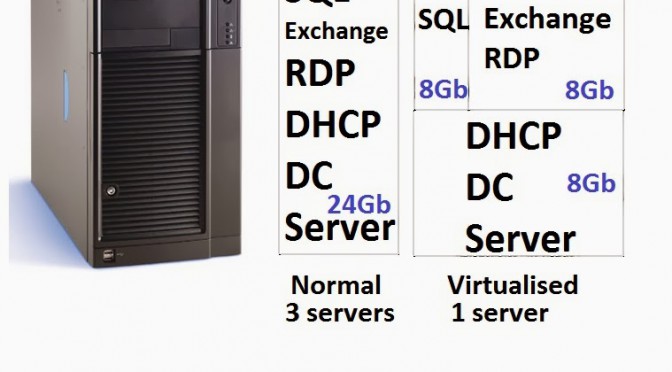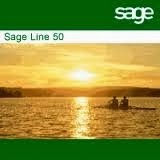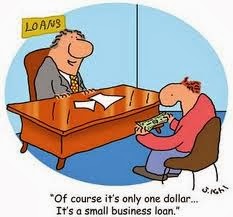First the bad news – the difference in speed between a standard server and a turbo-nutter-spaceship model isn’t actually that great. If you’re lucky, on a straight run you might get a four-times improvement from a user’s perspective. The reason for spending lots of money on a server has little to do with the speed a user’s sees; it’s much more to do with the number of concurrent users.
So, if you happen to have a really duff server and you throw lots of money at a new one you might see something that took a totally unacceptable 90 minutes now taking a totally unacceptable 20 minutes. If you spend a lot of money, and you’re lucky.
The fact is that on analysing the server side of this equation I’ve yet to see the server itself struggling with CPU time, or running out of memory or any anything else to suggest that it’s the problem. With the most problematic client they started with a Dual Core processor and 4Gb of RAM – a reasonable specification for a few years back. At no time did I see issues to do with the memory size and the processor utilisation was only a few percent on one of the cores.
I’d go as far as to say that the only reason for upgrading the server is to allow multiple users to access it on terminal server sessions, bypassing the network access to the Sage files completely. However, whilst this gives the fastest possible access to the data on the disk, it doesn’t overcome the architectural problems involved with sharing a disk file, so multiple users are going to have problems regardless. They’ll still clash, but when they’re not clashing it will be faster.
But, assuming want to run Line 50 multi-user the way it was intended, installing the software on the client PCs, you’re going to have to look away from the server itself to find a solution.
The next thing Sage will tell you is to upgrade to 1Gb Ethernet – it’s ten times faster than 100Mb, so you’ll get a 1000% performance boost. Yeah, right!
It’s true that the network file access is the bottleneck, but it’s not the raw speed that matters.
I’ll let you into a secret: not all network cards are the same.
They might communicate at a line speed of 100Mb, but this does not mean that the computer can process data at that speed, and it does not mean it will pass through the switch at that speed. This is even more true at 1Gb.
This week at I’ve been looking at some 10Gb network cards that really can do the job – communicate at full speed without dropping packets and pre-sort the data so a multi-CPU box could make sense of it. They cost £500 each, they’re probably worth it from a performance point of view but you will need fast cable and fast switches too but more of switches later..
Have you any idea what kind of network card came built in to the motherboard of your cheap-and-cheerful Dell? I thought not! But I bet it wasn’t the high-end type though.
The next thing you’ve got to worry about is the cable. There’s no point looking at the wires themselves or what the LAN card says it’s doing. You’ll never know. Testing a cable has the right wires on the right pins is not going to tell you what it’s going to do when you put data down it at high speeds. Unless the cable’s perfect its going to pick up interference to some extent; most likely from the wire running right next to it. But you’ll never know how much this is affecting performance. The wonder of modern networking means that errors on the line are corrected automatically without worrying the user about it. If 50% of your data gets corrupted and needs re-transmission, by the time you’ve waited for the error to be detected, the replacement requested, the intervening data to be put on hold and so on your 100Mb line could easily be clogged with 90% junk – but the line speed will still be saying 100Mb with minimal utilisation.
Testing network cables properly requires some really expensive equipment with wonderful names like time domain reflectometer, and the only way around it is to have the cabling installed by someone who really knows what they’re doing with high-frequency cable to reduce the likelihood of trouble. If you can, hire some proper test gear anyway. What you don’t want to do is let an electrician wire it up for you in a simplistic way. They all think they can, but believe me, they can’t.
Next down the line is the network switch and this could be the biggest problem you’ve got. Switches sold to small business are designed to be ignored, and people ignore them. “Plug and Play”.
You’d be forgiven for thinking that there wasn’t much to a switch, but in reality it’s got a critical job, which it may or may not do very well in all circumstances. When it receives a packet (sequence of data, a message from one PC to another) on one of its ports it has to decide which port to send it out of to reach its intended destination. If it receives multiple packets on multiple ports it has handle them all at once. Or one at a time. Or give up and ask most of the senders to try again later.
What your switch is doing is probably a mystery, as most small businesses use unmanaged “intelligent” switches. A managed switch, on the other hand, lets you connect to it using a web browser and actually see what’s going on. You can also configure it to give more priority to certain ports, protect the network from “packet storms” caused by accident or malicious software and generally debug poorly performing networks. This isn’t intended to be a tutorial on managed switches; just take it from me that in the right hands they can be used to help the situation a lot.
Unfortunately, managed switches cost a lot more than the standard variety. But they’re intended for the big boys to play with, and consequently they tend to switch more simultaneous packets and stand up to heavier loads.
Several weeks back we upgraded the site with the most problems from good quality standard switches to some nice expensive managed ones, and guess what? It’s made a big difference. My idea was partly to use the switch to snoop on the traffic and figure out what was going on, but as expected it also appears to have improved performance, and most importantly, reliability considerably too.
If you’re going to try this, connect the server directly to the switch at 1Gb. It doesn’t appear to make a great deal of difference whether the client PCs are 100Mb or 1Gb, possibly due to the cheapo network interfaces they have, but if you have multiple clients connected to the switch at 100Mb they can all simultaneously access the server down the 1Gb pipe at full speed (to them).
This is a long way from a solution, and it’s hardly been conclusively tested, but the extra reliability and resilience of the network has, at least allow a Sage system to run without crashing and corrupting data all the time.
If you’re using reasonably okay workstations and a file server, my advice (at present) is to look at the switch first, before spending money on anything else.
Any thing else?
The other solutions are a). Invest in a good Unix server, its complicated but basically the server handles files faster and better than Microsoft OS’s that’s why all the big companies use it. b). Invest in a terminal server running remote desktop with the data held locally, this way all the processing is done on one machine – the server and then then results are sent out to the workstations